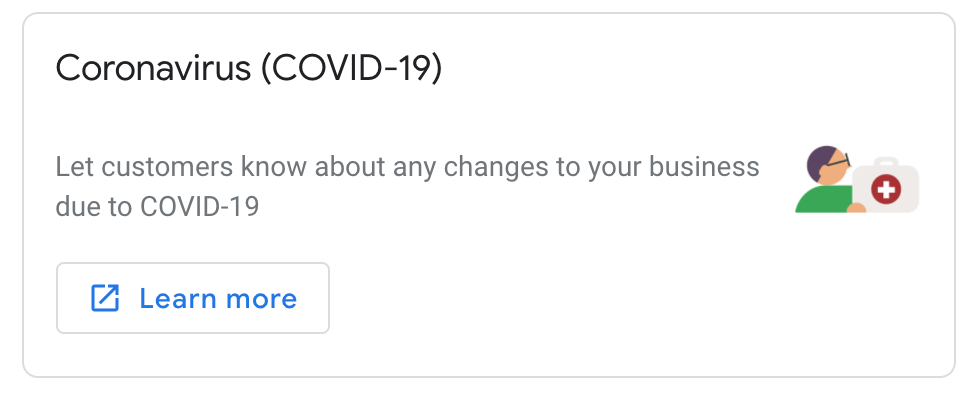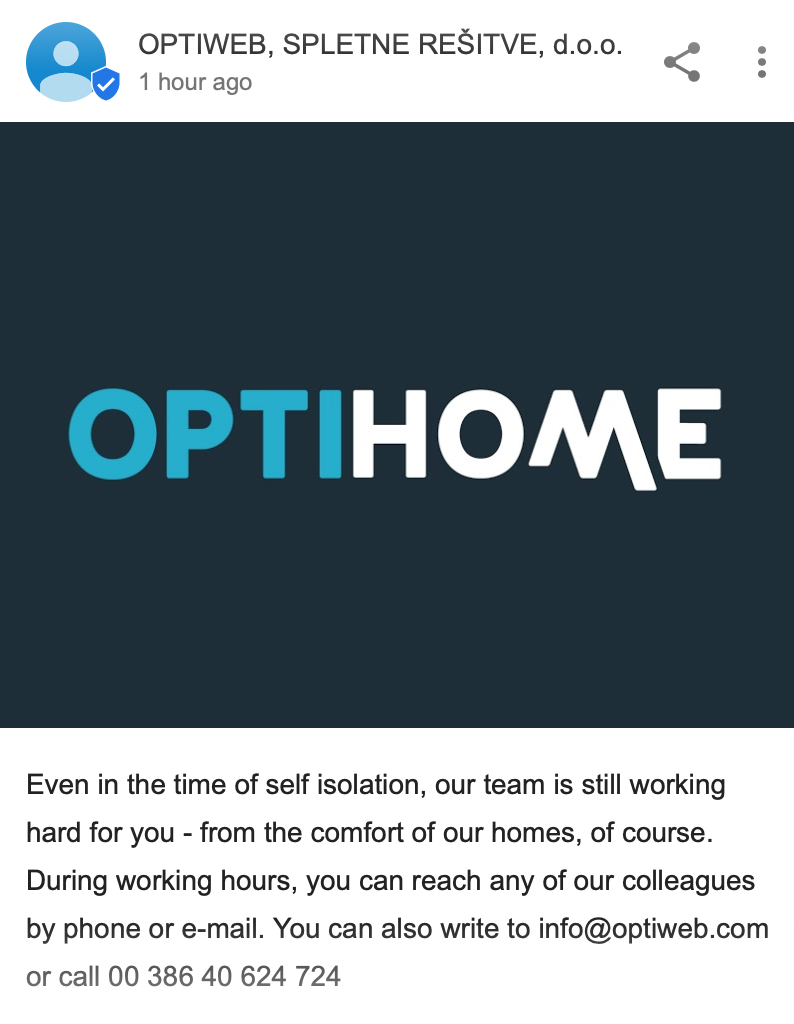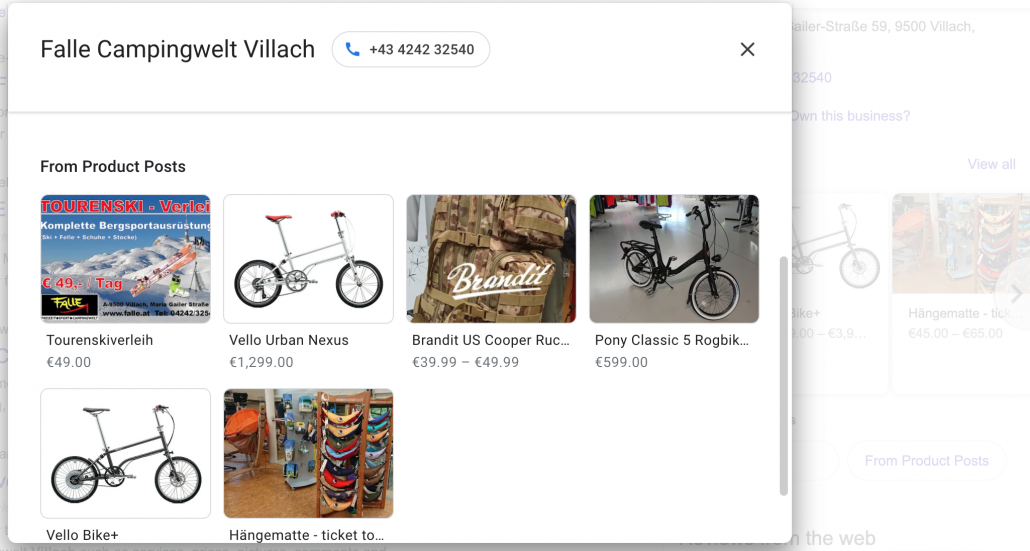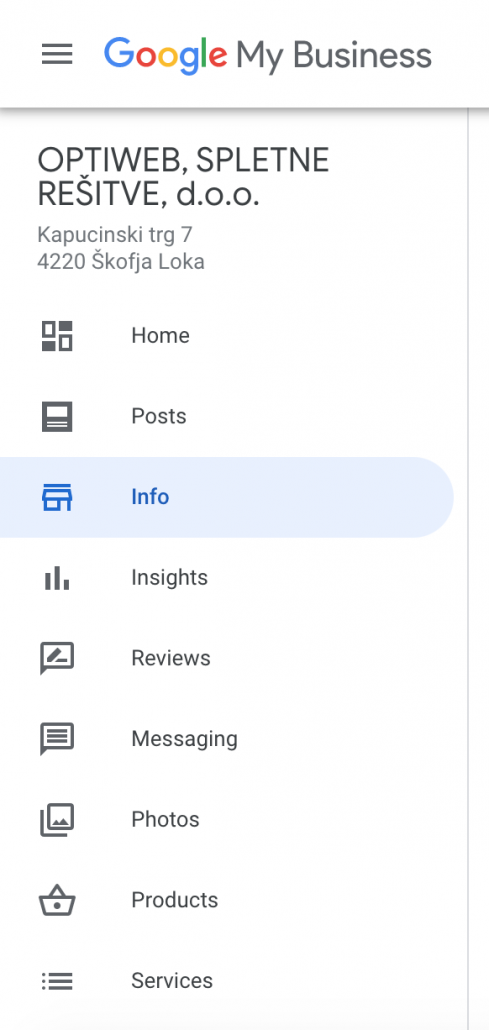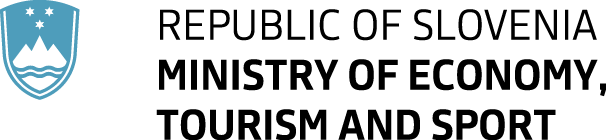Due to the unprecedented spread of COVID-19, businesses around the world are rapidly adapting to the strict precautions, prompting Google to react as well. Let’s take a look at how the current situation affects Google My Business listings and what this means for business owners.
How to make the most of your Google My Business listing during the COVID-19 pandemic?
Due to the global crisis caused by COVID-19, many traditional stores, hair and beauty salons, restaurants, bars and tourist facilities have been forced to temporarily close their doors. Many companies are rapidly moving their business to the online world, hoping that e-commerce and delivery services can help them get through rough times. If you’ve also picked this solution, make sure to also adapt your Google My Business (GMB) listing accordingly. This is a great option to let your (potential) customers know about operational changes and that you’re still there for them.
Google has also implemented some changes
Displaying e-mail and physical addresses, telephone numbers, working hours and much more, Google My Business listings are often the primary source of information for searchers that need to contact or visit a certain business. Recognising their vital role in local searches, Google has already responded to the current situation and applied some changes to the tool. In a bid to turn users away from physical stores and direct them towards safe online purchases, the search giant has made it easier to promote online sales info through GMB and disabled some of its functionalities that have more to do with brick-and-mortar retail.
In order to put e-commerce first, Google has implemented the following changes:
- When reviewing edits or verifying new users, businesses of key importance to public health or suppliers of medical products will be temporarily prioritised. When verified businesses edit their info, basic categories such as working hours or operational changes will be verified before anything else.
- The GMB team will manually verify all new listings of companies claiming to sell medical equipment in order to minimise the risk of abuse.
- To prevent abuse, Reviews and Q&A are also temporarily diasabled.
- GMB prioritizes edits related to changed working hours or promotional posts.
Click here to read more about Google’s response to the COVID-19 crisis.
How to optimise your Google My Business listing for the time of crisis?
Update working hours information
If you’ve had to change your traditional working hours due to the pandemic, let the customers know and thus prevent confusion.
Do you sell food or other essential products, which means that your shop can stay open? If you only had to make slight changes to your working hours, make sure to notify your customers. This way, you will help them plan their shop visits in advance and prevent them from leaving their homes unnecessarily. Even small changes like this one can save lives during these difficult times.
Change other important bits of information
Make sure only relevant information about your business is shown
Do you want to keep in touch with your most loyal customers and let them know what is currently going on with your business? Have you just launched an e-shop or started delivering food from your restaurant? Make sure you mention this in your profile and edit your business info in a way that makes your new activities stand out.
Your updated GMB listing should include a link to the page where you collect orders or provide more useful information. If you are reachable by phone, double-check the contact info to see if the provided telephone numbers are correct. And if you’re new to the e-commerce and delivery game, make an effort to add enough information to the description to ensure a smooth ordering process for your customers.
Publish important news on GMB
Make the most of Google My Business posts
During these days, many people are wondering what is going on with their favourite boutique shops, restaurants, car repair shops or hair salons. Therefore, you need to keep in touch with your clients, regularly informing them about new developments.
And this is where Google My Business posts can be of great help as you can use them to let people know that you’re still here for them. If you manage several physical shops along with an online store, use the posts option to inform searchers that they can still buy your products online and contact you by phone for any assistance.
Google My Business is also a great tool for all those who’ve come up with innovative ideas to save their companies and now need a platform to promote them. Many restaurateurs, for example, are offering vouchers for lunches and dinners that guests can pay now and use after the quarantine. And this is just one of many ways people can support their favourite local businesses during this difficult time. If you need this kind of help, use GMB posts to spread the word and we’re sure that people will be more than happy to help.
Use Google My Business for sales
You can even use your GMB listing as a channel for boosting your online sales!
If you already have an e-commerce page or have just created one, you can also promote your products with the help of your GMB listing. This is a great way to make those products in your offer that are currently in high demand (like board games to overcome isolation boredom, office furniture or gadgets for home office) grab the searchers’ attention even before they actually visit your page. This might also help you win people over and convince them to place an order on your site.
How do I edit my Google My Business listing?
If you want to update your GMB listing, you need to first log into the account that is linked to this particular listing. This can be the listing owner’s account or one of the accounts that have management rights. Owners typically share those with their coworkers or outside teams responsible for editing the listing info.
After you’ve accessed the control panel, use the side menu and choose “Info” to edit the main business information (changing working hours, adding additional services), head to “Posts” to share the news, or opt for “Products” if you want to use GMB as a sales channel.
What do I do if I encounter any problems?
If lately you haven’t been paying much attention to your GMB listing, editing the first details might require some help. We assist many clients that have issues with listing ownership, adding or removing managers or managing a larger group of listings belonging to the same account.
Are you also struggling with making the most out of your GMB listing, having found yourself in an unknown world without any experience? Don’t worry, our team is here to help! We have rich experience in managing Google My Business listings of many existing clients and would be more than happy to also take care of yours. Get in touch with us to see how we can improve your listing too! We can also support you with a valuable piece of advice.
Our digital marketing team is also here to help you with any other online challenges this difficult time might throw at you, making sure you can still take your business to the next level!
Stay safe!