Trusted IT provider
Your partner for advanced digital solutions
Drive growth with innovative digital approaches tailored to your needs. We conceive them with you, create them and implement them.


.png%3F2025-07-18T09%3A28%3A57.555Z&w=3840&q=100)



.png%3F2025-05-12T09%3A03%3A02.732Z&w=3840&q=100)
About us
Big enough for complex projects, agile and accessible
The world is changing at the speed of light. Digitalisation and data management are becoming increasingly important for successful business — a trend that will continue.
We are proud to offer state-of-the-art, proven solutions tailored to your needs, all in one place.
.jpg%3F2025-05-30T07%3A25%3A57.225Z&w=3840&q=80)
"We're truly strong when we don't just accumulate knowledge for ourselves, but share it selflessly.
I'm grateful to everyone who has shared their knowledge with me and helped me to achieve entrepreneurial success. Passing on that knowledge is therefore one of my personal missions."
Mihael Miheljak
Marketing Director @ SIP
As a Marketing Director at SIP d.d., I'm very pleased with the project titled Implementation of the Pimcore Solution for SIP, carried out by Optiweb. The collaboration with their team was extremely positive and professional. Optiweb met all our expectations and requirements for the Pimcore solution that is critical to our business.
We were impressed by their thorough understanding of our company, our processes and products, along with their flexibility and speed of implementation. The solution they developed meets our expectations and allows our team to be extremely efficient in managing all data in multiple languages and implementing it across multiple channels (price lists, catalogues, etc.).
Let's start a project together.
Why Optiweb?
More than 200 successfully completed projects
Drive growth with innovative digital approaches tailored to your needs. We think with you, create them and implement them.
Our solutions
Upgrade your business with our solutions
Digital Specialties
Unique Digital Solutions
Custom digital business solutions such as customised configurators with millions of combinations, artificial intelligence (AI) implementations, headless implementations and more.
Planning and consulting
The foundation of your digital projects
Consulting before the start of the project; we help you define your requirements and select the optimal technology according to your sales funnel, target audience and objectives.
Advanced Websites
For demanding users
We offer comprehensive services for high-performance website development with efficient management, enhanced user experience and advanced SEO optimisation.
Data orchestration
Connect digital systems
Ensure seamless data exchange of your online store via APIs and Kafka Streams with various systems such as ERP, CRM, POS, loyalty systems and others. As these integrations are not always easy, we are happy to help you plan and implement them.
E-Commerce
Integrated E-Commerce solutions
Make sure your customers are optimally guided from their first contact with you to their final purchase. We help you with strategic decisions and the creation of your online store, ensuring easy management and optimization to boost your sales.
PIM
Product Information Management
Master Data Management (MDM) systems include PIM (Product Information Management) and DAM (Digital Asset Management). PIM is a centralised system for the gathering and distribution of product data. It ensures uniform and up-to-date data at all key points, from production and marketing materials to online sales, B2B portals and retail stores.
Tech stack
Our partnerships and technologies
Cutting‑edge solutions and approaches for developing custom websites and digital products.
PimCore
10 Developer Certifications

PimCore
Silver Partner

WordPress

NextJS
React
HTML & CSS

Vue.js

PHP
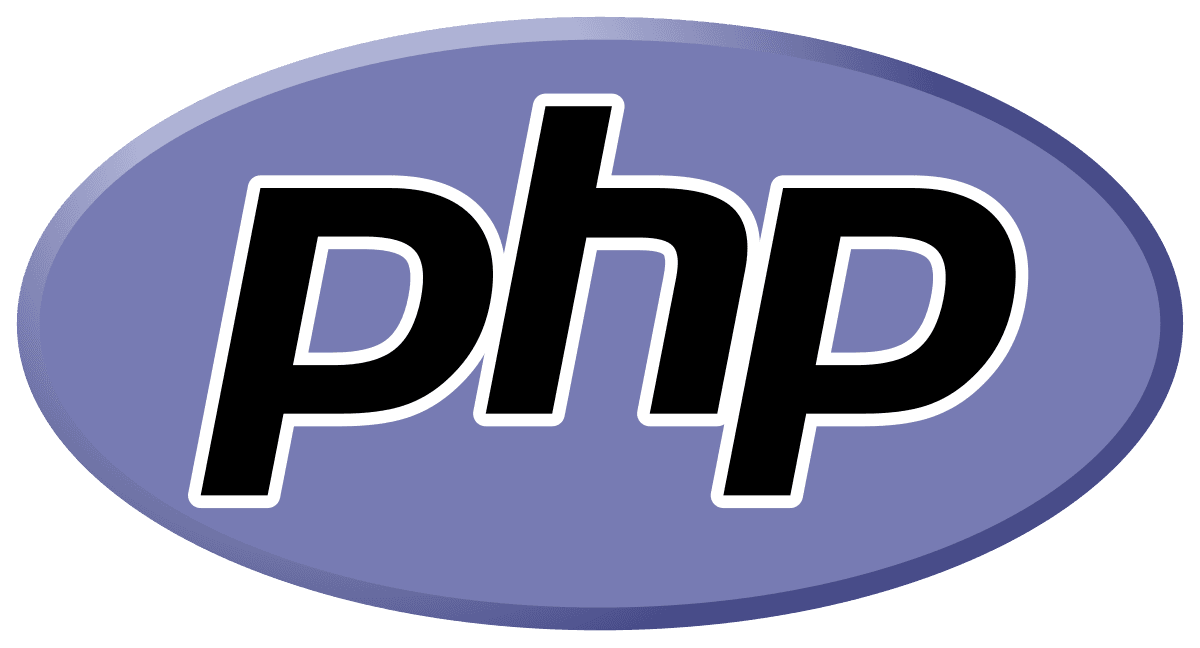
Java

SCALA

Java EE

Android
.png&w=640&q=75)
iOS

Vercel
Google Cloud
Ansible
Shopware
Partner

Magento
Certified
WooCommerce

Shopify
.png&w=640&q=75)
Let's start a project together.

Headless CMS vs WordPress - Finding the Right Fit for Your Growing Business
%2520(1)%2520(1)-400x232.webp%3Fundefined&w=3840&q=100)
How the ETIM Standard Increases Efficiency and Eliminates Errors in Product Data Management
Our awards

Websi 2024
Innovative Creators of the Future
3rd place
Donat AI Chatbot
3rd place
Donat AI Chatbot

Websi 2024
Artificial intelligence (AI)
3rd place
Donat AI Chatbot
3rd place
Donat AI Chatbot

Websi 2023
Global digital projects
1st place
Online Configurator Inotherm
1st place
Online Configurator Inotherm
.png&w=256&q=75)
Websi 2022
The Most Effective Digital Project
1st place
Corsair PC Builder
1st place
Corsair PC Builder
.png&w=256&q=75)
Websi 2021
E-Commerce
3rd place
Kulinarika Jezeršek Web Shop
3rd place
Kulinarika Jezeršek Web Shop
It all starts with defining your challenge
Contact
All roads lead to Škofja Loka
For more information about our company and services, you can contact us.
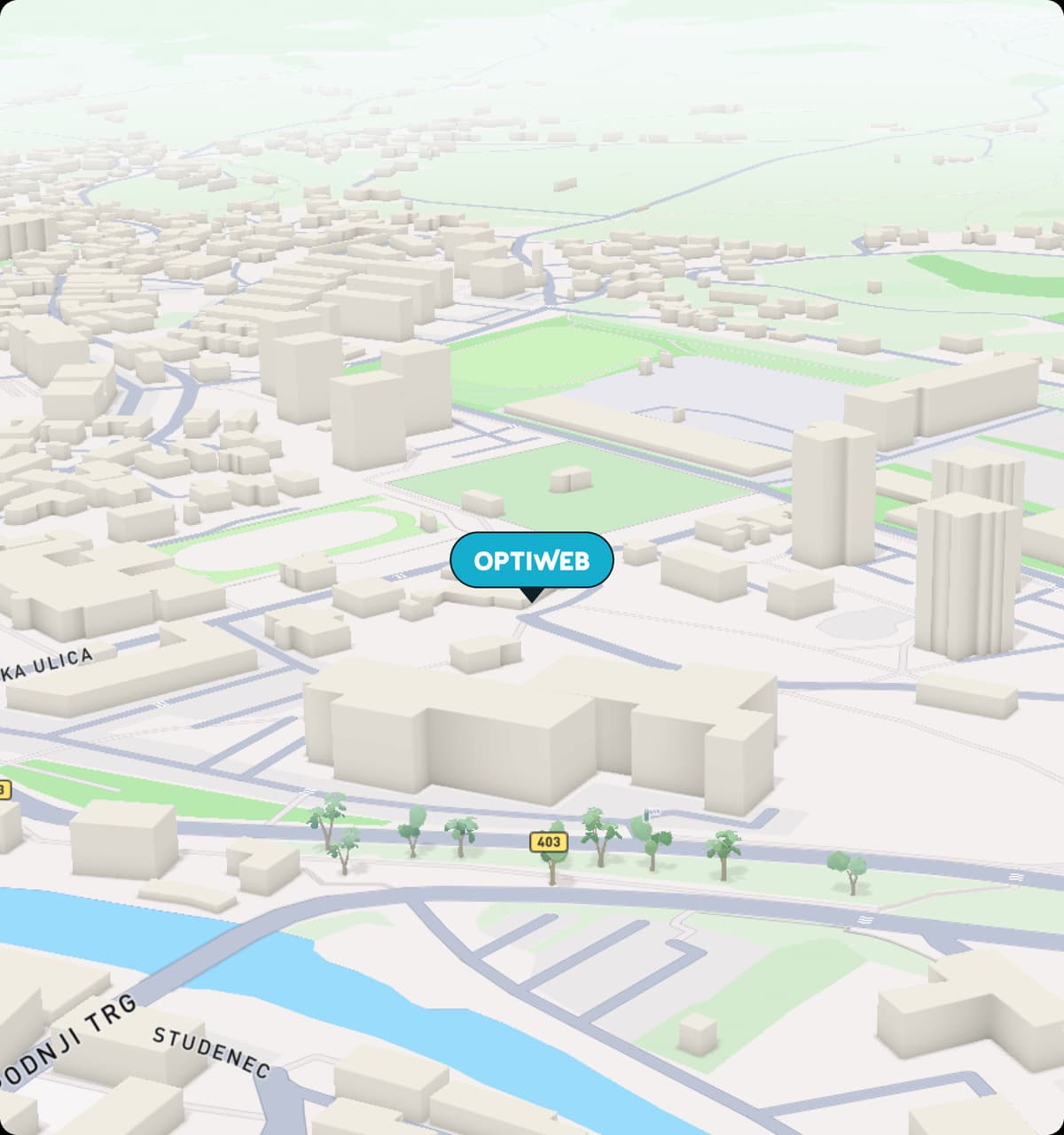
Industries
Are you a part of any industries listed below? Then we're really in it together!
Our team has designed and implemented innovative solutions for more than 30 different industries and with more than 25 technologies to meet your most specific needs.


