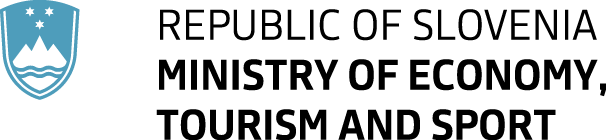Introduction
In today’s digitally-driven landscape, ensuring seamless communication between various systems is vital. Whether you’re running an online store, managing inventory, or handling customer relations, the synchronization of data across platforms can greatly influence efficiency and accuracy. One frequent challenge many face is how to flawlessly integrate and synchronize data between two distinct systems. In this post, I’ll discuss the intricacies of implementing such synchronization. While I’ll be using Pimcore and Magento 2 as specific examples, the principles and strategies outlined can be applied universally, regardless of the systems in question.
The Two Faces of Synchronization: Delta and Full Sync
Before diving deep into the mechanics, it’s essential to understand the two primary methods of synchronization: Delta and Full Sync.
- Full Sync: As the name suggests, a full sync involves transferring the entirety of the data set between systems. It’s like moving every book from one library to another, irrespective of whether they’re new or old. This method ensures complete data consistency but can be resource-intensive, especially when dealing with vast amounts of data.
- Delta Sync: In contrast, delta sync focuses on the changes or “deltas.” Only new, modified, or deleted records since the last synchronization get transferred. Think of it as only moving the new books added to the library since your last visit. It’s more efficient than full sync but requires mechanisms to track changes.
For an ideal solution, implementing both methods is beneficial. This way, organizations can perform full syncs periodically to ensure consistency while using delta syncs more frequently to efficiently manage updates.
Implementing the Delta Sync System: An Overview
The magic of delta sync lies in its ability to identify and transfer only the changes since the last synchronization. However, achieving this streamlined process requires careful planning and structure. Here’s a brief overview of how one can tackle the implementation of a delta sync system:
- Change Tracking Mechanism:
- Timestamps: The most common way is to associate a ‘Last Modified’ timestamp with every record or data entry. This timestamp is updated whenever there’s a change to the data.
- Versioning: Alternatively, you can employ a versioning system, where every change increments the version number associated with a record.
- Another alternative approach is to add an isChanged boolean field to data records. This field acts as a switch, initially set to 0 (or false). Through event listeners or database triggers, whenever a record undergoes a change, this field is toggled to 1 (or true), signaling that the record requires synchronization. After the sync operation, the field is reset to its default state.
- Storing the Last Sync Time:
- Maintain a record of when the last successful sync occurred. This can be a timestamp stored in a configuration file or database.
- This ‘Last Sync Time’ will serve as your reference point, helping identify records that have a ‘Last Modified’ timestamp later than this reference.
- Fetching the Changes:
- When initiating a sync, your system should query for all records that have a ‘Last Modified’ timestamp (or version number) greater than the ‘Last Sync Time’. This fetches all changed data since the last sync.
- Transferring the Data:
- Once the changed records are identified, bundle them and transfer them to the target system.
- Depending on the size of the data, you may need to implement batching to avoid overwhelming the target system or timeouts.
- Handling Conflicts:
- In cases where the same data might be updated in both systems between syncs, you need a mechanism to handle conflicts.
- This can be based on timestamps (latest change wins) or more complex logic based on business rules.
- Updating the Last Sync Time:
- After a successful sync, update the ‘Last Sync Time’ to the time of the current sync.
- This ensures that in the next delta sync, you capture all changes post this sync.
- Logging and Monitoring:
- It’s crucial to maintain logs of each sync operation. Log successes, failures, and any anomalies.
- Monitoring these logs helps you to identify issues quickly, ensure data integrity and optimize the sync process.
Implementing delta sync is an iterative process. While the principles are similar, the exact implementation details might vary based on the systems involved, the nature of data, and specific organizational needs. It’s always recommended to start with a small dataset to test and refine the process before fully rolling it out.
Who Should Take the Lead? Initiating the Sync
The next pressing question is: which system should initiate the synchronization process? This decision might seem trivial, but it has profound implications for efficiency, data integrity, and system design.
- Source System as the Initiator: Let’s consider our example with Pimcore as the source system. If Pimcore initiates the sync, it means it has better control over what data is shared and when. Such control enhances data privacy and reduces the potential for unnecessary transfers. Moreover, since the source system is aware of its data changes, it can initiate the sync only when necessary, optimizing resources and ensuring timely updates.
- Target System as the Initiator: On the flip side, when the target system, like Magento 2, takes the lead, it determines when and how often to fetch data. This centralized approach can be beneficial when integrating with multiple source systems. The target system can also be set to fetch data during off-peak hours or times when the impact on overall performance is minimal.
In determining who should initiate, it’s crucial to assess the capabilities, resources, and primary functions of each system. The goal is to ensure seamless, efficient, and timely data transfer without overburdening either system.
The Modular Approach to Synchronization
In the realm of data synchronization, especially when the source system takes the initiative, breaking down the process can lead to enhanced efficiency, clarity, and manageability. By dividing the synchronization into two primary stages:
- Queue Building
- Data Mapping & Transfer
We aim to address two core aspects separately.
Firstly, tracking changes as they occur ensures data integrity and provides a real-time overview of modifications. Secondly, handling the actual data transfer separately allows for flexible scheduling, error management, and system-specific data formatting. This segregation not only optimizes the performance of both systems involved but also offers a structured approach to managing large datasets and frequent changes.
Now, let’s delve deeper into each of these phases to understand their individual roles and benefits.
Splitting Sync into Queue Building and Data Mapping & Transfer
1. Queue Building: Tracking and Storing Changes
The essence of this phase is to continuously monitor changes and queue them up for synchronization. Here’s why it’s beneficial:
- Immediate Tracking: As soon as a change occurs, it gets registered. This ensures that no change goes unnoticed, leading to better data integrity.
- Decoupling from Sync Process: By segregating the tracking from the actual synchronization, you can ensure that system operations remain smooth. Even if there’s a delay or error in syncing, your source system’s performance isn’t compromised.
- Flexible Scheduling: With a queue in place, you have the flexibility to schedule your sync operations during off-peak hours or at intervals that minimize the impact on both the source and target systems.
Implementation:
Change Detection: Utilize ‘Last Modified’ timestamps or versioning to detect changes.
Queue Table: Create a dedicated table (or a set of tables) that acts as a queue. Store references to changed data, the type of change (e.g. create, update, delete), and any other relevant metadata.
Prioritization: Depending on your needs, you might prioritize certain changes. For instance, new data entries could be given precedence to updates.
2. Data Mapping & Transfer
Once changes are queued up, the next step involves prepping this data for the target system and ensuring a successful transfer.
- Structured Mapping: Different systems have varying data structures. Before transferring, map your source data to the format expected by the target system. This ensures consistency and compatibility.
- Error Handling: During mapping or transfer, errors might occur due to data inconsistencies, network issues, etc. Implement robust error-handling mechanisms to manage these scenarios like retries, logging, and notifications.
- Feedback Loop: Once data is transferred, it’s essential to get acknowledgement from the target system. This helps in updating the ‘Last Sync Time’ and in managing the queue.
Implementation:
Data Transformation: Utilize mapping configurations or scripts to transform source data into the desired format for the target system.
Transfer Mechanism: Depending on the volume of data and the capabilities of the target system, you might opt for real-time API calls, batch processes, or even file transfers.
Completion Actions: After a successful transfer, actions like updating the ‘Last Sync Time’, archiving or clearing processed queue entries, and logging the operation should be performed.
Error Handling Strategy in Synchronization
Errors are inevitable in any system, more so in synchronization where data is moving between two potentially disparate systems. Handling them gracefully is not just advisable—it’s essential. Here’s a few strategy suggestions:
1. Logging Errors
At the heart of error handling is robust logging. Every discrepancy, error, or anomaly should be logged. This provides a traceable history of all operations, making diagnosing issues simpler.
- Details Matter: The logs should capture the time of the error, the nature of the error, the data involved, and any other context that could be useful in troubleshooting.
- Log Rotation: Given the potential volume of logs, especially in systems with extensive data transactions, logs can quickly consume storage. Implementing a log rotation system is crucial. Setting it to a 5-7 day retention period ensures that you have a balance between having recent data for troubleshooting and not overloading storage. After the retention period, older logs are archived or deleted.
2. Reviewing Logs
Logs are only as good as their review process.
Kibana: A popular choice for visualizing and navigating logs, especially if you’re using the ELK (Elasticsearch, Logstash, Kibana) stack. It enables easy searching, filtering, and visualization of log data.
Alternatives: There are other log management tools like Grafana, Graylog, and Splunk. The choice depends on the infrastructure, budget, and specific needs.
3. Real-Time Reporting of Critical Errors
While logs capture all errors, certain critical errors need immediate attention.
- Monitoring Applications: Utilize monitoring tools to watch out for these critical errors in real-time. These tools can scan logs or system metrics and trigger alerts based on predefined conditions.
- Slack Integration: If your team uses Slack, creating a dedicated private channel like ‘monitoring-‘ is a great approach. Using integrations, monitoring tools can directly send critical error notifications to this Slack channel. This ensures immediate visibility and quick response from the team.
4. Periodic Review & Analysis
Beyond real-time monitoring, it’s essential to periodically review error trends, identify recurring issues, and address root causes. This proactive approach minimizes future errors and optimizes the synchronization process.
In essence, a well-rounded error handling strategy is a mix of comprehensive logging, real-time monitoring, periodic review, and swift action. The tools mentioned, like Kibana and Slack, have proven effective for many, but always make sure to align tool choices with the specific needs and infrastructure of your organization.
In Summary: Synchronization Ideas & Their Practical Implications
Throughout the article, I’ve touched upon various facets of synchronizing data between two systems. I delved into the strategic advantages of partitioning synchronization into two primary segments: Queue Building and Data Mapping & Transfer. This division aids in achieving real-time data tracking and optimized data transfer. Additionally, the significance of a well-crafted error handling strategy, complete with comprehensive logging, log rotation, and real-time error reporting, was underscored.
However, it’s paramount to note that these are merely ideas and frameworks to consider. In the realm of implementation, collaboration is crucial. Before setting these concepts into motion, they should be vetted, discussed, and perhaps even challenged by your team or stakeholders. Every system has its nuances, and what’s presented here offers a foundation that might require adaptation. Always aim to construct a system as robust, efficient, and resilient as possible, keeping the unique needs and challenges of your organization at the forefront.